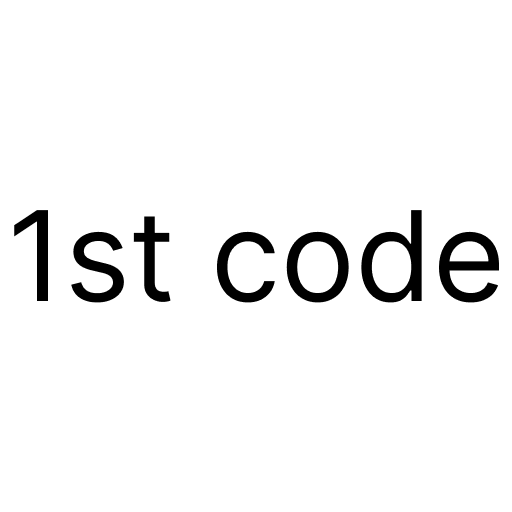<a href="#" class="cLinkButton">1st code</a>
.cLinkButton {
text-decoration: none;
border: 2px solid #000;
color: #000;
display: inline-block;
padding: 8px 16px;
position: relative;
overflow: hidden;
transition: all 0.3s ease-in;
}
.cLinkButton::before,
.cLinkButton::after {
content: "";
position: absolute;
width: calc(100% + 4px);
height: calc(100% + 4px);
background: #000;
z-index: -1;
transition: all 0.3s ease-in;
}
.cLinkButton::before {
left: 0;
bottom: 0;
transform: translate(-100%, 100%);
clip-path: polygon(0% 0%, 100% 100%, 0% 100%);
}
.cLinkButton::after {
top: 0;
right: 0;
transform: translate(100%, -100%);
clip-path: polygon(0 0, 100% 0, 100% 100%);
}
.cLinkButton:hover {
color: #fff;
}
.cLinkButton:hover::before,
.cLinkButton:hover::after {
transform: translate(0%, 0%);
}